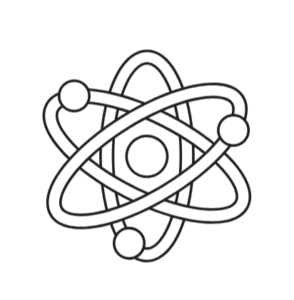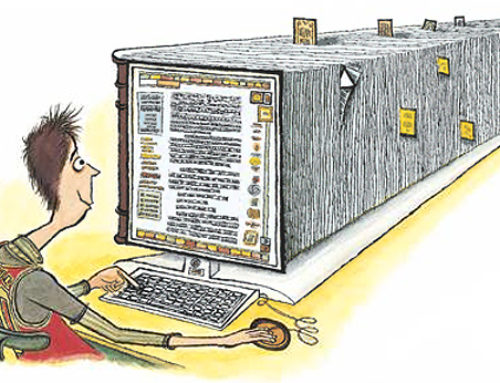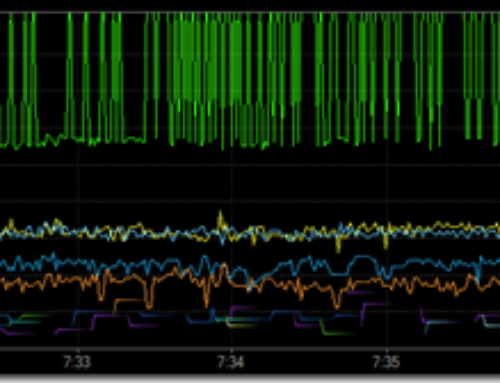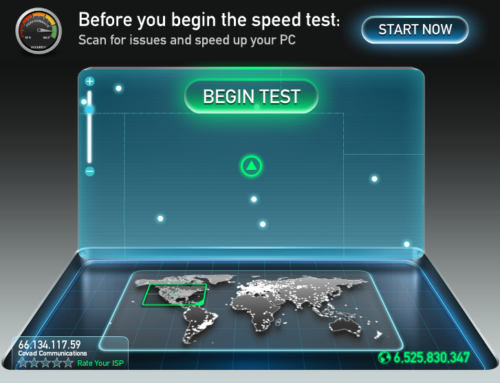There is a simple way of taking a snap shot picture of whatever is currently displayed on the iPhone screen. It is described in the iPhone help files under the camera.
To record the screen, press the top off-on button at the same time as the home button, the round depression at the bottom center of the iPhone.
A copy of whatever is on the screen at the time is then sent to the camera roll collection of photos which can be viewed with the photo tool or downloaded from the iPhone like any photo.
This means that if I am viewing a map, or directions, or a note, or even a recorded lecture and want to take a snapshot, it’s a simple matter of clicking the two buttons simultaneously and I have an instant record.